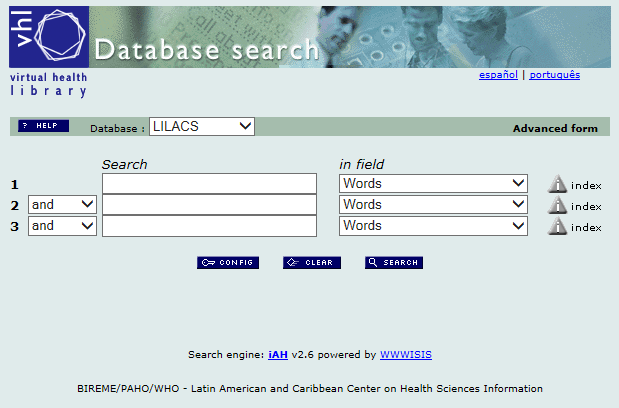Described below are the search parameters for the iAH and iAHx interfaces in assembling a URL with direct access to the search service:
1. Begin the URL with the domain address where the interface is installed and the search command, and add the parameters following the instructions below.
2. Remember that the character “&” must be among the parameters and that the order of the parameters does not interfere with the search result.
iAHx interface
Source URL: http://pesquisa.bvsalud.org/portal/
a) To select the language, use “lang=” followed by the ISO two character code corresponding to the language to be selected. For Portuguese, use “pt”, for English “en” and for Spanish “es”.
Example: lang=en
b) For the parameter of the term to be searched, use “q=”, followed by the term.
Example: q=dengue
c) To define the database to be consulted, use “filter=db:”, followed by the name of the database.
Example: filter=db:LILACS
d) For the parameter of the index, use “index=”, followed by the field code to searched which can be “ti” (title), “au” (author), “pt” (publication type) or “mh_words” (subject). Without this parameter, the search will be made in all indexes.
e) For the exit parameter, use “output=”, followed by one of the values “metasearch”, “xml” or “rss”.
Examples:
1. http://pesquisa.bvsalud.org/portal/?lang=en&q=asthma&filter=db:LILACS&index=ti.
2. http://pesquisa.bvsalud.org/portal/?lang=en&q=dengue&filter=db:LILACS&index=ti&output=xml.
iAH interface:
URL source: http://bases.bireme.br/cgi-bin/wxislind.exe/iah/online/?IsisScript=iah/iah.xis&base=LILACS&lang=i&form=A
Advanced form:
a) To select the language, use “lang=” followed by the corresponding initial of the language to be selected. For Portuguese, use “p”, for English, “i”, and for Spanish, “e”. Example: lang=i
b) To define the database to be consulted, use “base=”, followed by the name of the databases. Example: base=LILACS
c) For the next action parameter in the Advanced Form, use “nextAction=lnk”.
d) To select the Advanced Form use “form=A”.
e) To define the connectors, use “conectSearch=”, followed by the chosen connector which can be “and” (intersection between words or terms) or “or” (union between wards or terms).
f) For the index parameter use “indexSearch=”, followed by the field code to be searched which can be “tw” (words), “ti” (title), “mh” (subject), “pd” (publication date), “ct” (limits), “au” (author), “ai” (institutional author) or “pt (publication type).
Example:
To learn more about the iAH interface, access the iAH user’s manual, available at: Manual de usuário da iAH.